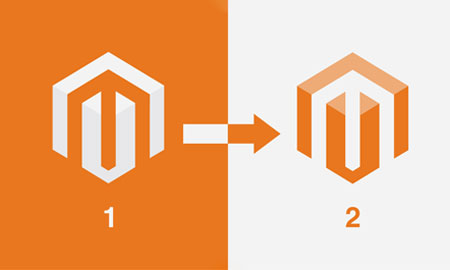Introduction
How to migrate from Magento 1 to Magento 2?
Since its release in July 2015, Magento 2 has gained all the focus and strength and has almost replaced Magento 1. This E-commerce platform is totally different from Magento 1 in the terms of Architecture and consists of many new features. Magento 2 supports PHP 7, full page cache by default, and faster than Magento 1. It has improved indexers, database optimizations, and user-friendly checkout methods and has become the number one choice of E-commerce store merchants.
Steps to Prepare for a Magento 2 Upgrade
Considering the SEO parameters of your website, migrating your entire website is not a good idea. Your top-ranking pages, indexed pages, and overall discoverability gets affected. Not only this but all the data, extensions, configuration files, and other digital assets that Magento 1 stores are also compromised.
To avoid these issues, here are some simple steps that you need to follow:
- Never put your Magento 1 store at risk. Make a clone of your store on a separate server and start working with that.
- Make sure your current Magento 1 extensions, themes, and code workarounds have forward compatibility. If they’re not compatible with Magento 2, you’re going to lose them.
- Taking backups of your Magento store is one of the most important practices you must follow. Always keep multiple backups of your store’s most significant versions.
- You must retain all the SEO-driven traffic your current Magento 1 store has. Analyze your high performing keywords, sitemaps, robot.txt files, and any other SEO-related data that you can find in your Google Analytics or Google Search Console. We recommend working with an SEO expert while you do this.
- Keep your migration process light. Get rid of any unwanted or useless data from your current eCommerce store.
It is safe to follow the Official Magento Migration Documentation, according to which, the process is divided into four stages.
- Theme Migration
- Extension Migration
- Customizations Migration
- Data Migration
Each step is explained in the simplified manner below!
- Theme Migration
- Magento 1 theme can’t be migrated directly to Magento 2. However, you may create a custom theme or install one of them from Magento Marketplace.
- Extension Migration
- The Magento 1 extensions won’t be compatible with Magento 2. Install useful Magento 2 extensions for the store. Till date, there are no official tools to migrate extensions from Magento 1 to Magento 2.
- Customizations Migration
- There are high chances that your store would be running on custom code. So you must migrate the custom code to Magento 2 safely. You may use the Code Migration Toolkit for easier migration.
- Data Migration
- The last step includes data migration of customers, orders, products, store configurations, etc. The store data is valuable and can’t be lost at any cost. Hence, you may take the help of the Magento 2 Data Migration Tool. The tool helps to migrate the database of Magento 1 to Magento 2, making it compatible with the new structure.
The process to migrate from Magento 1 to Magento 2 does not stop here! You need to test the Magento 2 store’s functionality thoroughly.
Moving ahead, let’s see the installation and configuration of the Magento 2 Data Migration Tool!
Frequently Asked Questions
Our testing processes place a high priority on data security. To ensure the security of sensitive information, we adhere to a number of protocols, including the anonymization, encryption, and control of access to data. During testing, we use secure environments and data that mimic real-world scenarios without exposing sensitive information. We adhere to best practices for data protection and comply with industry standards and regulations including GDPR and HIPAA. As part of our security testing process, we employ a variety of tools and methodologies to identify and rectify security vulnerabilities.
To ensure the quality and reliability of your software solutions, we employ a comprehensive range of testing methodologies and cutting-edge tools. Our testing approach includes:
- Manual Testing: We use structured test cases to identify usability, functionality, and design issues.
- Automated Testing: Automated testing streamlines processes, improves efficiency, and ensures consistency.
- Unit Testing: JUnit, NUnit, and PyUnit are unit testing frameworks we use to validate the functionality of code units.
- Integration Testing: We verify the seamless interaction of various system components using tools such as Selenium, Appium, and Postman.
- Performance Testing: To assess system responsiveness and scalability, we employ tools like JMeter, LoadRunner, and Gatling.
- Security Testing: Our security testing includes vulnerability assessments and penetration testing using tools like OWASP ZAP and Nessus.
- User Acceptance Testing (UAT): We collaborate closely with your team to ensure that the software aligns with your end-users’ expectations.
You can count on us to improve the visibility of your website on search engines by using our SEO services. On-page and technical SEO best practices are implemented by our team, content is optimized, and search engine optimization strategies are provided to improve the search engine rankings of your website.
We adhere rigorously to project timelines and deadlines at our software development company. To ensure on-time delivery, we use meticulous project management, agile methodologies, and clear communication. Depending on the scope, complexity, and your specific requirements, we conduct a comprehensive analysis and planning phase. Our project managers then track progress continuously using agile frameworks. We maintain regular status updates and transparent communication channels. Whenever changes need to be made, we let you know promptly while keeping you updated.
We specialize in a wide range of technologies and programming languages, including but not limited to Blockchain, .Net, JavaScript, C#, Ruby, PHP, Wordpress. Our expertise covers web development frameworks like React, Angular, and Vue.js, as well as mobile app development for React Native, Flutter, iOS and Android. We also have experience with cloud platforms such as AWS, Azure, and Google Cloud, and are proficient in database systems like MySQL, PostgreSQL, MongoDB, and more. Additionally, we are well-versed in DevOps tools and practices to ensure seamless deployment and ongoing maintenance of the software we develop.
Our company offers a wide range of development services, including:
- Web Development: We specialize in creating custom websites, web applications, e-commerce platforms, and content management systems.
- Mobile App Development: We develop mobile apps for iOS and Android platforms, from concept to deployment.
- Software Development: Our software development services cover desktop applications, business software, and cloud-based solutions.
- Blockchain Development: We have expertise in blockchain technology, including smart contract development and decentralized application (DApp) creation.
- IoT Development: Our Internet of Things (IoT) development services encompass connecting physical devices to the digital world.

Navdeep Garg
I'm founder and CEO of Revinfotech Inc. I traits in leadership and brilliant practitioner in the Financial Services and FinTech. I helped ban in connecting to the FinTech ecosystem through payment acceptance in blockchain as a service and even help i... read more